I've been experimenting with software for making Audio Visual presentations, here are some of my findings. For our purposes an AV is a sequence of mostly still images with a soundtrack comprising of music and (optionally) the spoken word.
For years I have use PTE AV Studio, which is the established default option. The downside of PTE is cost, it has become expensive enough that the casual AV producer would think twice about using it. There are other options, mostly from the video editor world.
PowerPoint/Keynote
It is possible to make an AV with either of these, however, synchronising sound and image is very difficult. The user interface isn't designed for this purpose so making an AV with them can be laborious.
Lightroom Classic
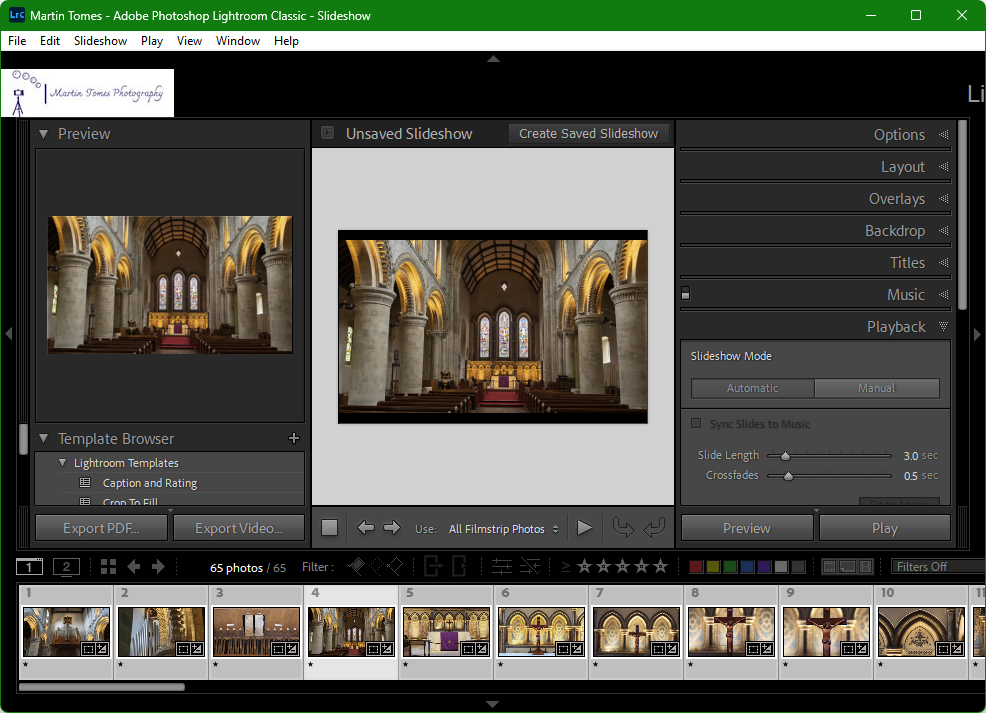
Many photographers pay their Adobe Photography Plan subscription for Lightroom Classic and Photoshop. LRc has a slideshow module which combines still images and a soundtrack. This is designed for photographers to quickly present the result of a photoshoot. It gives no control of the timing of the images or the soundtrack. There is a synchronise sound option which doesn't work at all well. This is not an option for a serious AV.
iMovie/Clipchamp
I don't have a Mac, people have used iMovie to make an AV.
Microsoft now have a video editor called Clipchamp. I haven't tried it, but I suspect that it would be able to do a reasonable job. There is a free and a paid for version. My suspicion is that it is similar in style to Adobe Rush.
Adobe Rush
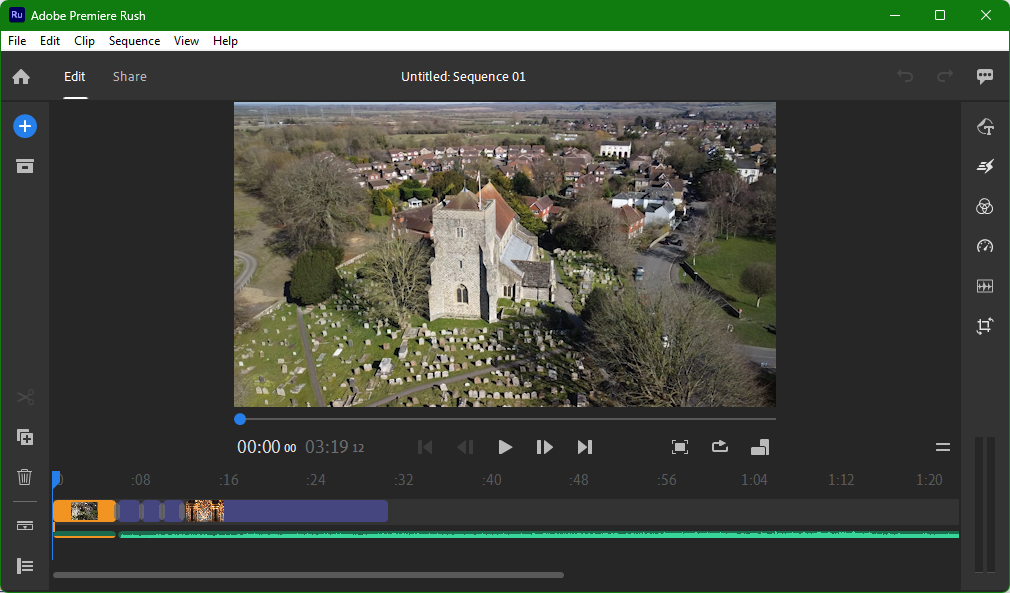 If you have the Adobe Photography Plan then you are able to use basic functions in Adobe Rush (the starter plan). However, it is easy to find yourself using a feature which requires paying for an upgrade to the full version.
If you have the Adobe Photography Plan then you are able to use basic functions in Adobe Rush (the starter plan). However, it is easy to find yourself using a feature which requires paying for an upgrade to the full version.
If you avoid those features then it's a viable option. You are restricted to a single flow of video and images. Using multiple tracks to overlay content pushes you into upgrade territory as do many of the title slides.
Rush is designed for quickly making social media posts. If you want something which is straightforward to use and can live within the starter plan limitation then you will be able to produce an AV with synchronised sound and images.
PTE AV Studio
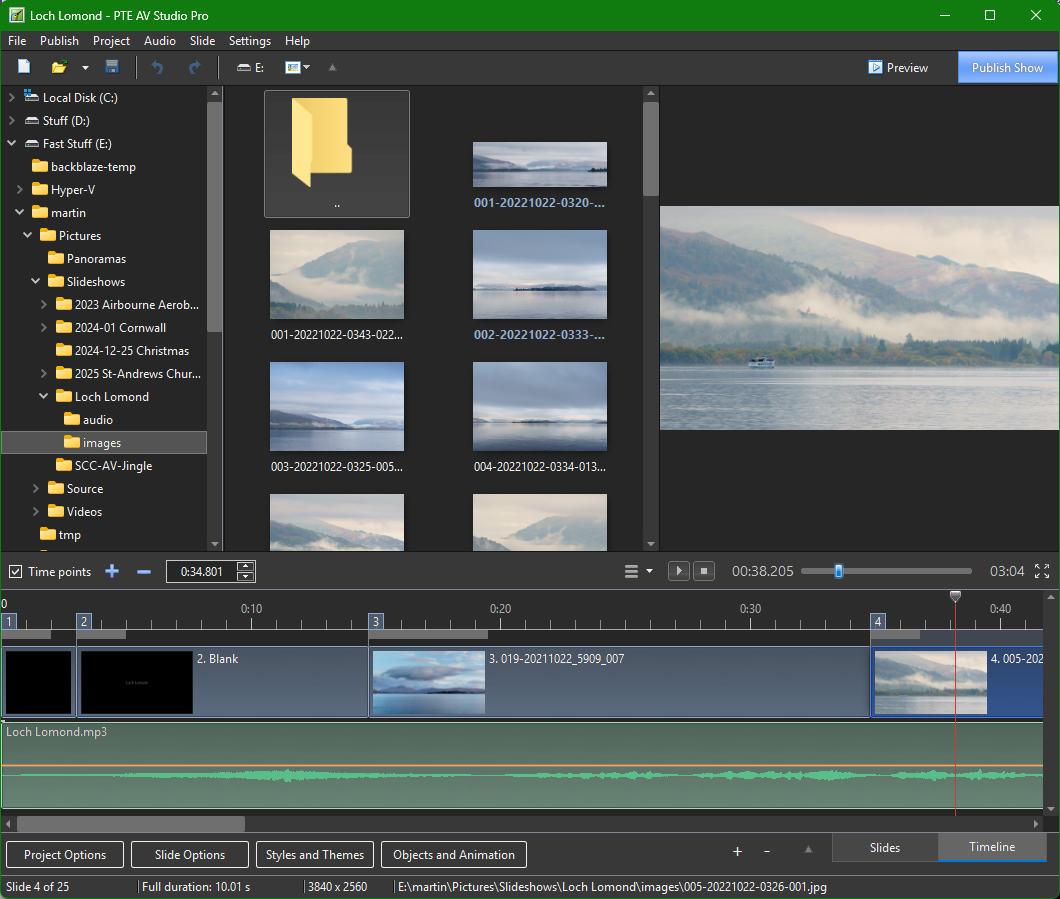 PTE AV Studio is the go to option for most serious producers of AVs. It is available for PC or Mac, although Mac users can only buy the premium version at $150.
PTE AV Studio is the go to option for most serious producers of AVs. It is available for PC or Mac, although Mac users can only buy the premium version at $150.
Being designed for AV production it makes putting an AV together straightforward. The basic version will be sufficient for most Windows users.
PTE follows the linear timeline approach used in video editors. It gives two views, one for moving images around in the sequence and another for adjusting timings. It is possible to build up complex sequences using the 'Objects and Animations' dialog. It's video and still image handling is comprehensive.
If PTE has a weakness it is in the soundtrack department. If you want to build up a complex soundtrack then a separate audio editor such as Audacity is necessary. Having said that, a show with music tracks is perfectly doable within PTE.
My Loch Lomond AV was made using PTE.
Davinci Resolve
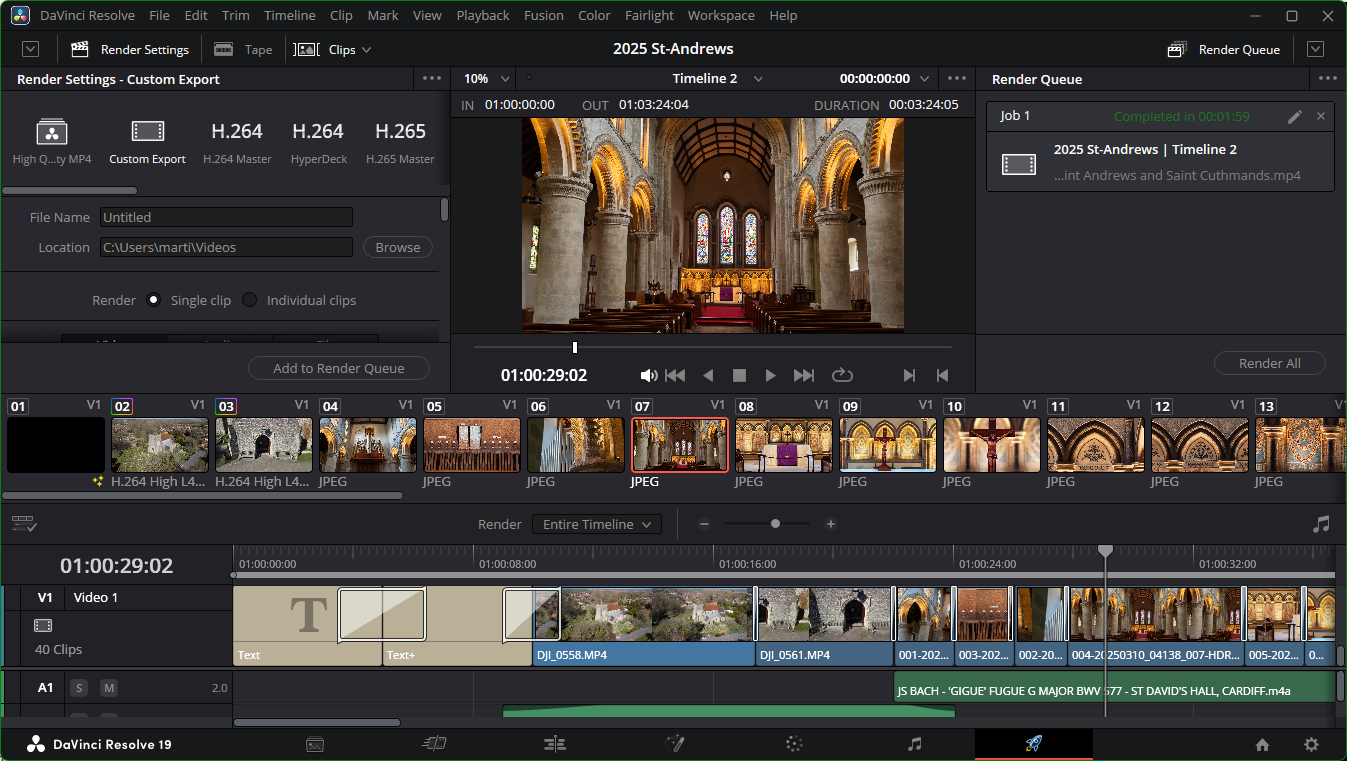
Davinci Resolve is a video editor which is used for producing feature films. There is a free version which is more than adequate for AV (and most video) production. If you want to part with money the full version costs £255 but believe me you don't need it.
This editor is not for the faint of heart. You will spend some time watching YouTube videos (there are plenty of them) on how to use it. I would suggest finding one which covers timeline basics and then search for how to do things as you go.
You will need a basic grasp of the Media, Cut, Edit and Deliver areas. Fusion is for special effects, Color might be useful but don't go there until you have mastered the main screens, Fairlight is for sophisticated audio production which you can ignore.
I'm in the process of making an AV using Davinci Resolve and am finding it to be a very good way of making one. The possibilities are vast and the problems few.
Things to watch out for:
- Make sure that your timeline is using the video frame rate you require. For fade transitions use 30fps, if you have stuff flying around the screen then use 60fps. If you are adding video then the timeline should use the same, or a multiple of, the rate at which the video was shot. This must be set up when you create the project, changing it later is very difficult. I found out the hard way. If using stills and in doubt set it to 60fps, you can always use Handbrake to change that once the AV video file has been made.
- Beware of compound clips. They can be very useful, but can mess with timings.
My St. Andrews and St. Cuthmans AV was made using DaVinci Resolve.
Conclusions
If you want to make a one-off AV then take a look at iMovie/Clipchamp/Adobe Rush. If you wish to make more sophisticated AVs then make a short example using both PTE (there's an evaluation version) and Davinci Resolve and decide between the cost but relatively simple PTE and the free but comes with a steep learning curve Davinci Resolve.
Resources
Here are some links to helpful resources:
